To install Seurat, R version 4.0 or greater is required. We also recommend installing R Studio.
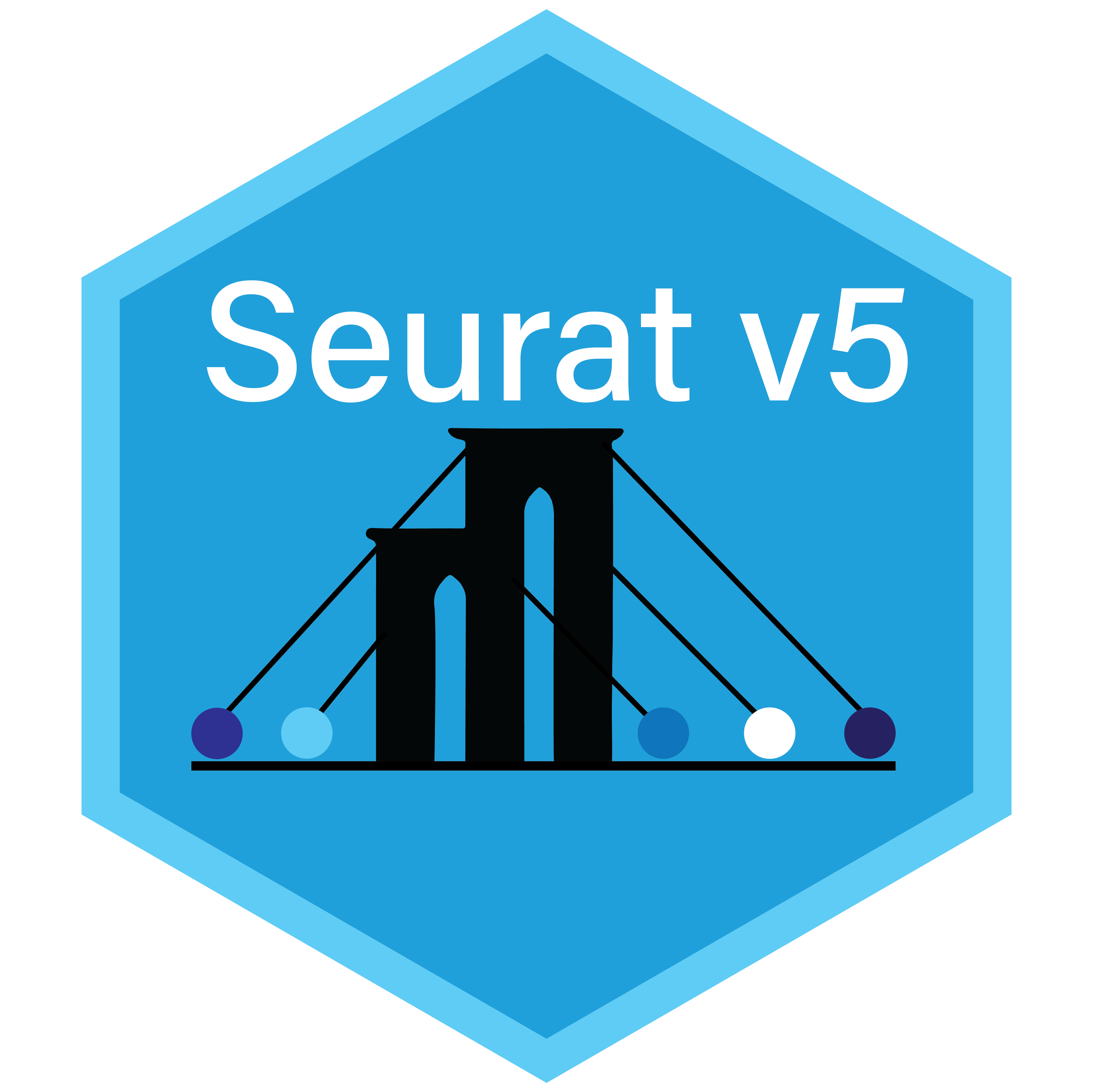 Seurat 5: Install from GitHub
Seurat 5: Install from GitHub
Copy the code below to install Seurat v5:
remotes::install_github("satijalab/seurat", "seurat5", quiet = TRUE)The following packages are not required but are used in many Seurat v5 vignettes:
- SeuratData: automatically load datasets pre-packaged as Seurat objects
- Azimuth: local annotation of scRNA-seq and scATAC-seq queries across multiple organs and tissues
- SeuratWrappers: enables use of additional integration and differential expression methods
- Signac: analysis of single-cell chromatin data
remotes::install_github("satijalab/seurat-data", "seurat5", quiet = TRUE)
remotes::install_github("satijalab/azimuth", "seurat5", quiet = TRUE)
remotes::install_github("satijalab/seurat-wrappers", "seurat5", quiet = TRUE)
remotes::install_github("stuart-lab/signac", "seurat5", quiet = TRUE)Seurat v5 utilizes BPCells to support analysis of extremely large datasets:
remotes::install_github("bnprks/BPCells/r")For more information on BPCells installation, please see the installation instructions. For macOS users, the following GitHub issues concerning M1 chip installation and compiler compatibility may be of use.
Install from CRAN
Seurat is available on CRAN for all platforms. To install, run:
# Enter commands in R (or R studio, if installed)
install.packages('Seurat')
library(Seurat)If you see the warning message below, enter y:
Install previous versions of Seurat
Install any version 3 release
Any of the Seurat version 3 releases can be installed with the following command:
remotes::install_version("Seurat", version = "3.X.X")Install the last version 2 release (2.3.4)
To facilitate easy re-installation of the last version 2 release, we are hosting the binaries on our website. These can be installed with the following command:
source("https://z.umn.edu/archived-seurat")View the script
Older versions of Seurat
Old versions of Seurat, from Seurat v2.0.1 and up, are hosted in CRAN’s archive. To install an old version of Seurat, run:
# Enter commands in R (or R studio, if installed)
# Install the remotes package
install.packages('remotes')
# Replace '2.3.0' with your desired version
remotes::install_version(package = 'Seurat', version = package_version('2.3.0'))
library(Seurat)For versions of Seurat older than those not hosted on CRAN (versions 1.3.0 and 1.4.0), please download the packaged source code from our releases page and install from the tarball.
Install the development version of Seurat
Install the development version of Seurat - directly from GitHub.
# Enter commands in R (or R studio, if installed)
# Install the remotes package
install.packages('remotes')
remotes::install_github(repo = 'satijalab/seurat', ref = 'develop')
library(Seurat)Docker
We provide docker images for Seurat via dockerhub.
To pull the latest image from the command line:
To use as a base image in a new Dockerfile: